In your activity.xml, simply, use the drawable/selector.xml as your Button background
A customize button which can control icon size to prevent ‘icon too big’ on some device.
<LinearLayout
android:id="@+id/btnConfirm"
style="@style/customTopBarButton"
android:layout_width="130dp"
android:layout_height="match_parent"
android:layout_alignParentRight="true"
android:layout_centerVertical="true"
android:layout_marginBottom="3dp"
android:layout_marginTop="3dp"
android:background="@drawable/btn_topbar_selector"
android:clickable="true"
android:gravity="center"
android:orientation="horizontal">
<ImageView
android:id="@+id/imgIcon"
android:layout_width="0dp"
android:layout_height="match_parent"
android:layout_weight="0.4"
android:adjustViewBounds="true"
android:scaleType="fitCenter"
android:src="@drawable/ic_action_upload" />
<TextView
android:id="@+id/txtDesc"
android:layout_width="0dp"
android:layout_height="match_parent"
android:layout_weight="0.6"
android:autoText="false"
android:background="@null"
android:gravity="center"
android:maxLines="1"
android:minLines="1"
android:text="@string/upload"
android:textColor="@color/primary_text_title"
android:textSize="@dimen/font_size_title" />
</LinearLayout>
What is selector? Custom background with click effect.
Selector help you to make corners, border , for a view.
Also, it provide the different color background when it is ‘pressed’ / ‘focused’.
The selector file, res/drawable/selector.xml, you can remove corners tag if you don’t want rounded corner.
<?xml version="1.0" encoding="utf-8"?>
<selector xmlns:android="http://schemas.android.com/apk/res/android">
<!-- default, disabled -->
<item android:state_enabled="false">
<shape android:shape="rectangle">
<corners android:radius="20dip" />
<stroke android:width="1dip" android:color="@color/divider" />
<gradient android:angle="-90" android:endColor="@color/accent" android:startColor="@color/accent" />
</shape>
</item>
<!-- pressed -->
<item android:state_pressed="true">
<shape android:shape="rectangle">
<corners android:radius="20dip" />
<stroke android:width="1dip" android:color="@color/divider" />
<gradient android:angle="-90" android:endColor="@color/accent_pressed" android:startColor="@color/accent_pressed" />
</shape>
</item>
<!-- focus -->
<item android:state_focused="true">
<shape android:shape="rectangle">
<corners android:radius="20dip" />
<stroke android:width="1dip" android:color="@color/divider" />
<solid android:color="@color/accent_pressed" />
</shape>
</item>
<!-- default -->
<item>
<shape android:shape="rectangle">
<corners android:radius="20dip" />
<stroke android:width="1dip" android:color="@color/divider" />
<gradient android:angle="-90" android:endColor="@color/accent" android:startColor="@color/accent" />
</shape>
</item>
</selector>
Can I use a drawable for default status?
<item
android:state_enabled="false"
android:drawable="@drawable/btn_topbar_pressed />
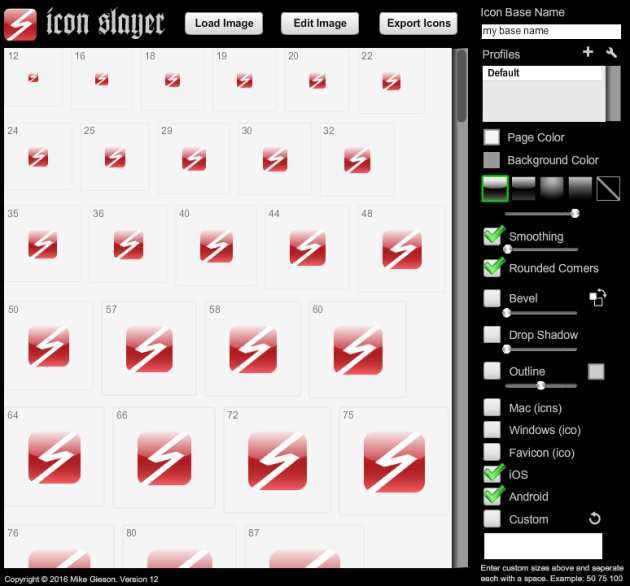
You must be logged in to post a comment.